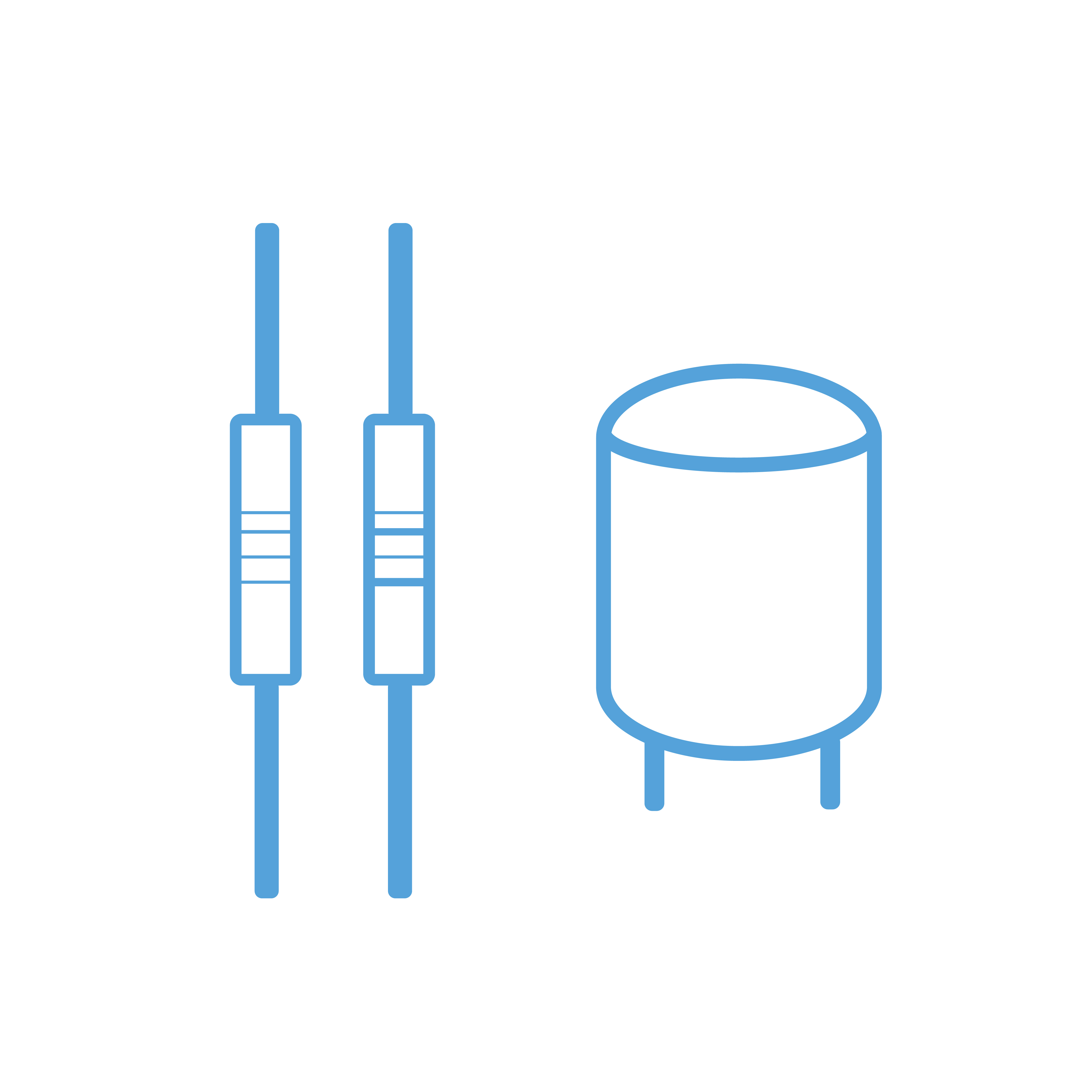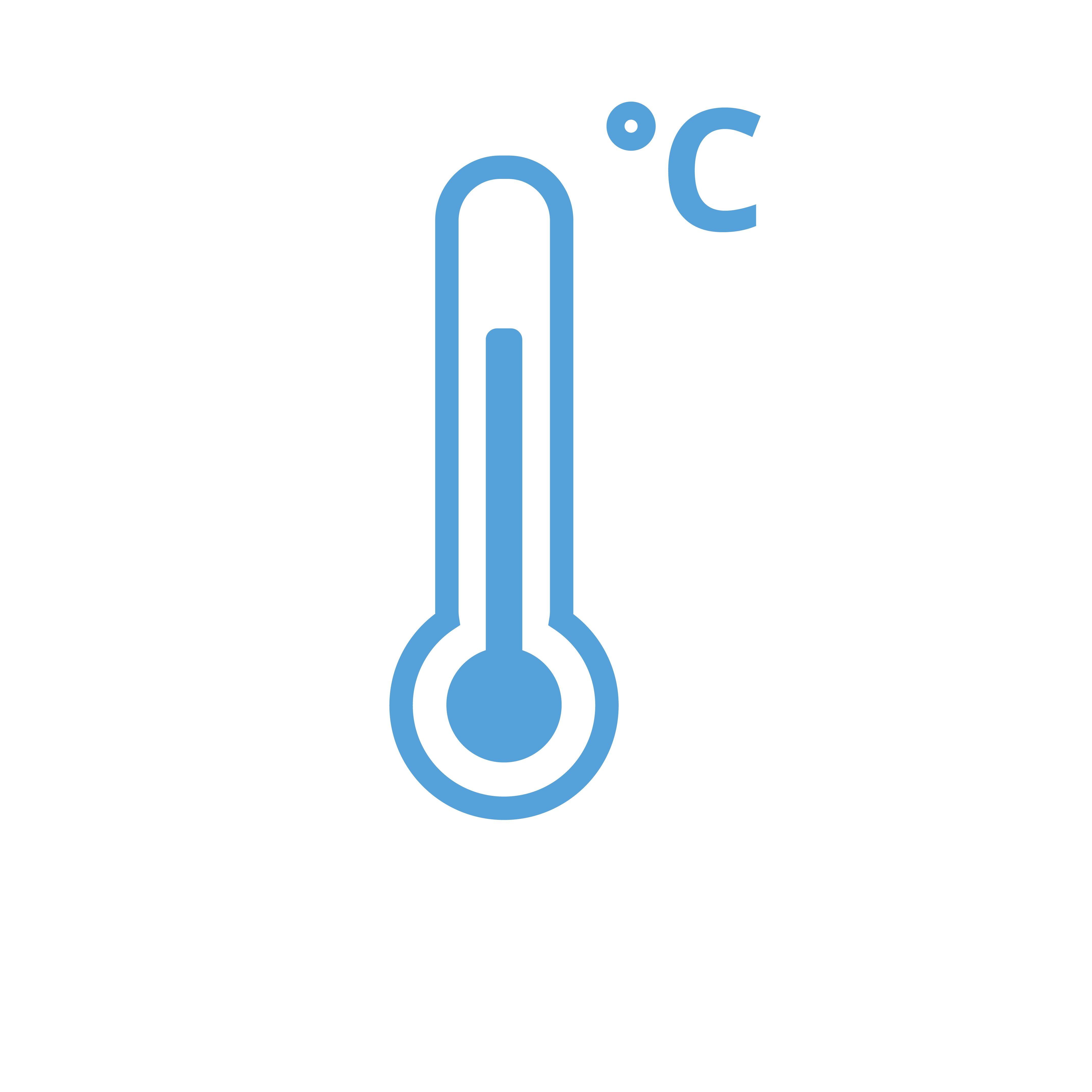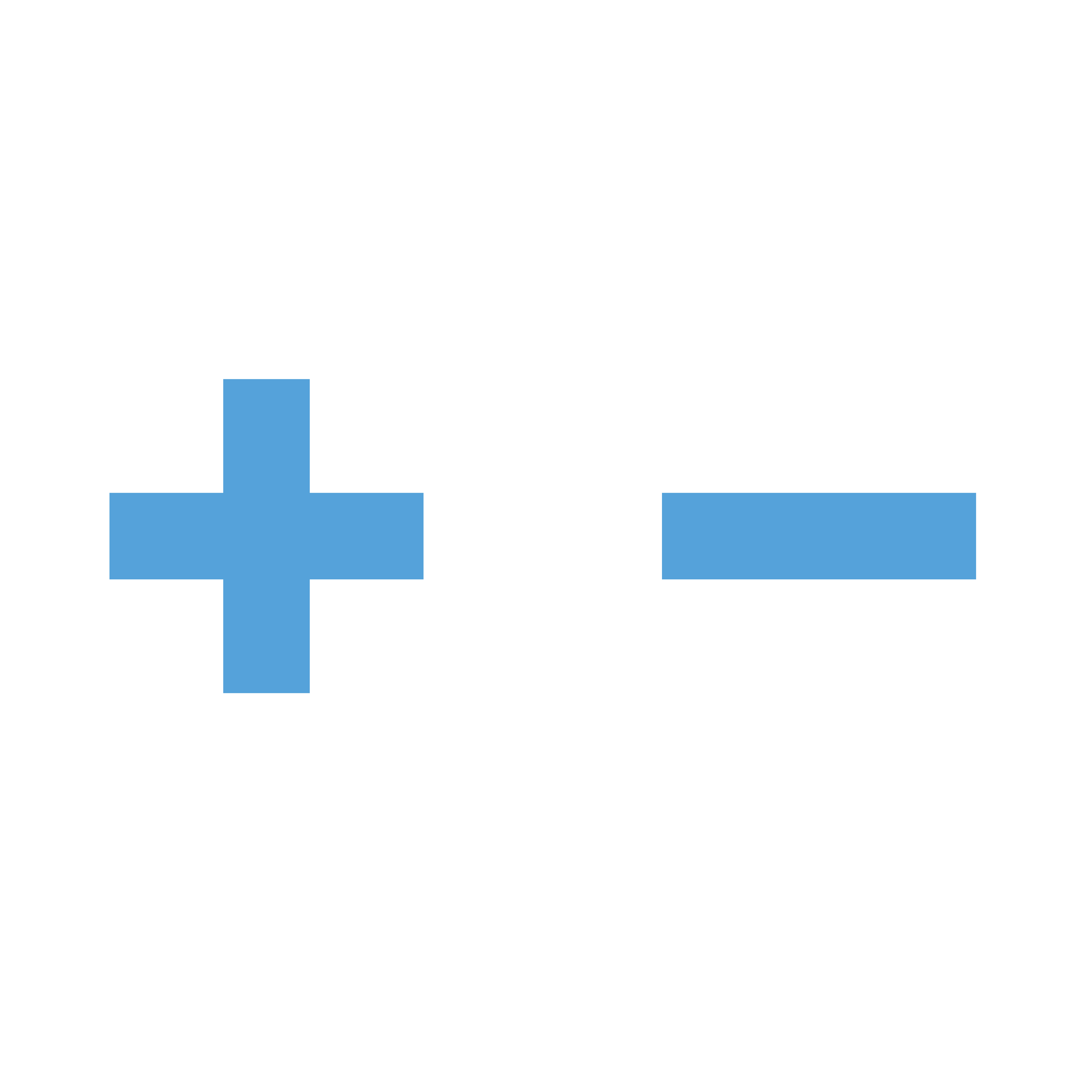Discontinued
Sonoff TH16 - Wi-Fi Switch with option for Sensor
- Availability: Discontinued
- SKU: 001732
€11.00
Ex Tax: €9.09
10 or more €10.50
20 or more €10.00
50 or more €9.50