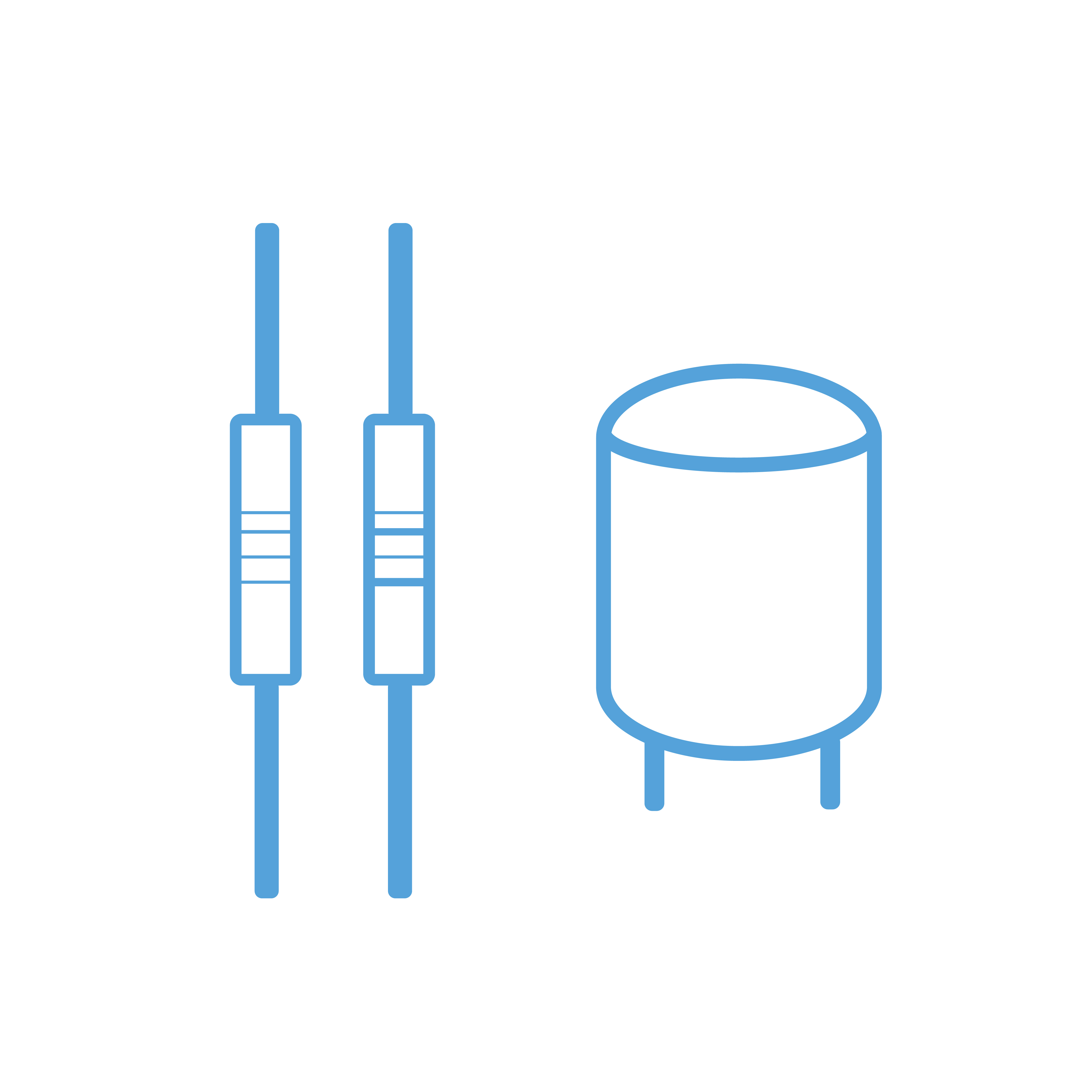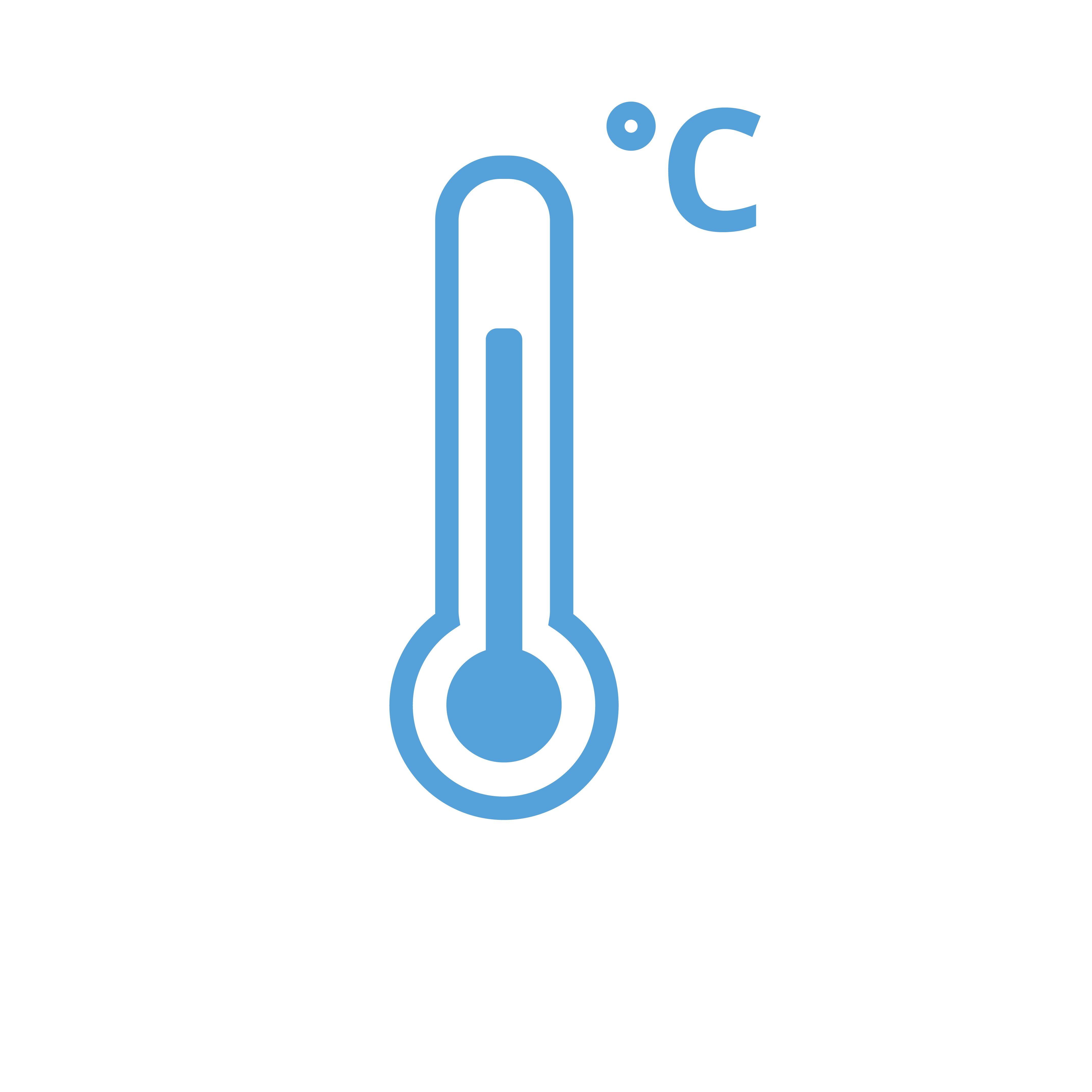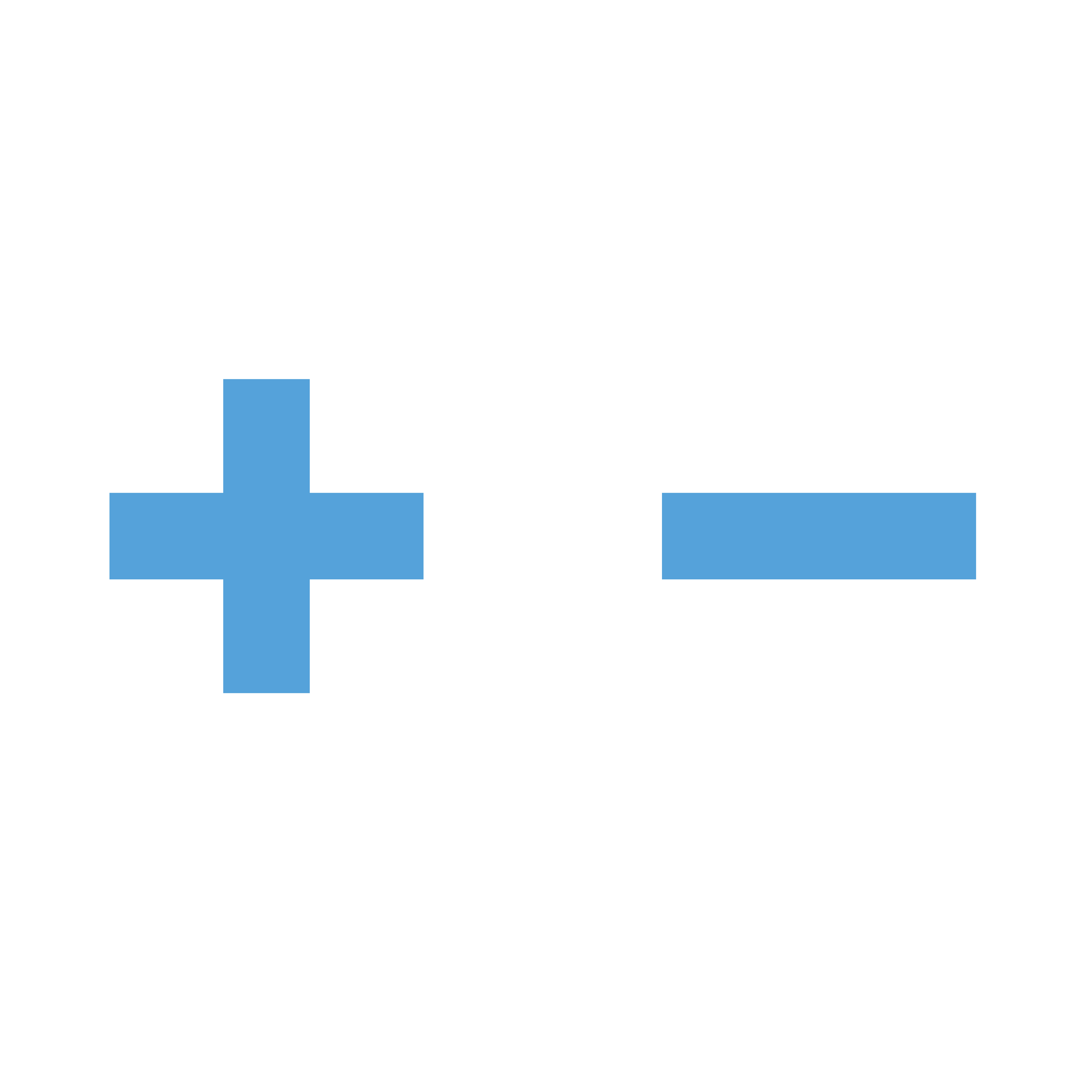Some Sonoff devices have trouble connecting to a Wi-Fi network that runs on both 2.4GHz and 5GHz. However, there is a trick to work around this issue. The following steps can be followed for this:
- Create a mobile hotspot with a smartphone. Use exactly the same name and password as for the 2.4 GHz network of your modem/router.
- Turn off the modem/router completely.
- Pair the Sonoff device with the mobile hotspot of the smartphone set up in step 1.
- Turn off the mobile hotspot from step 1 after the Sonoff device is successfully paired.
- Turn the modem/router back on.
Additionally, some Sonoff Wi-Fi products require 802.11b support. Consult the manual of your router or access point to learn if 802.11b is supported and how to set it up.