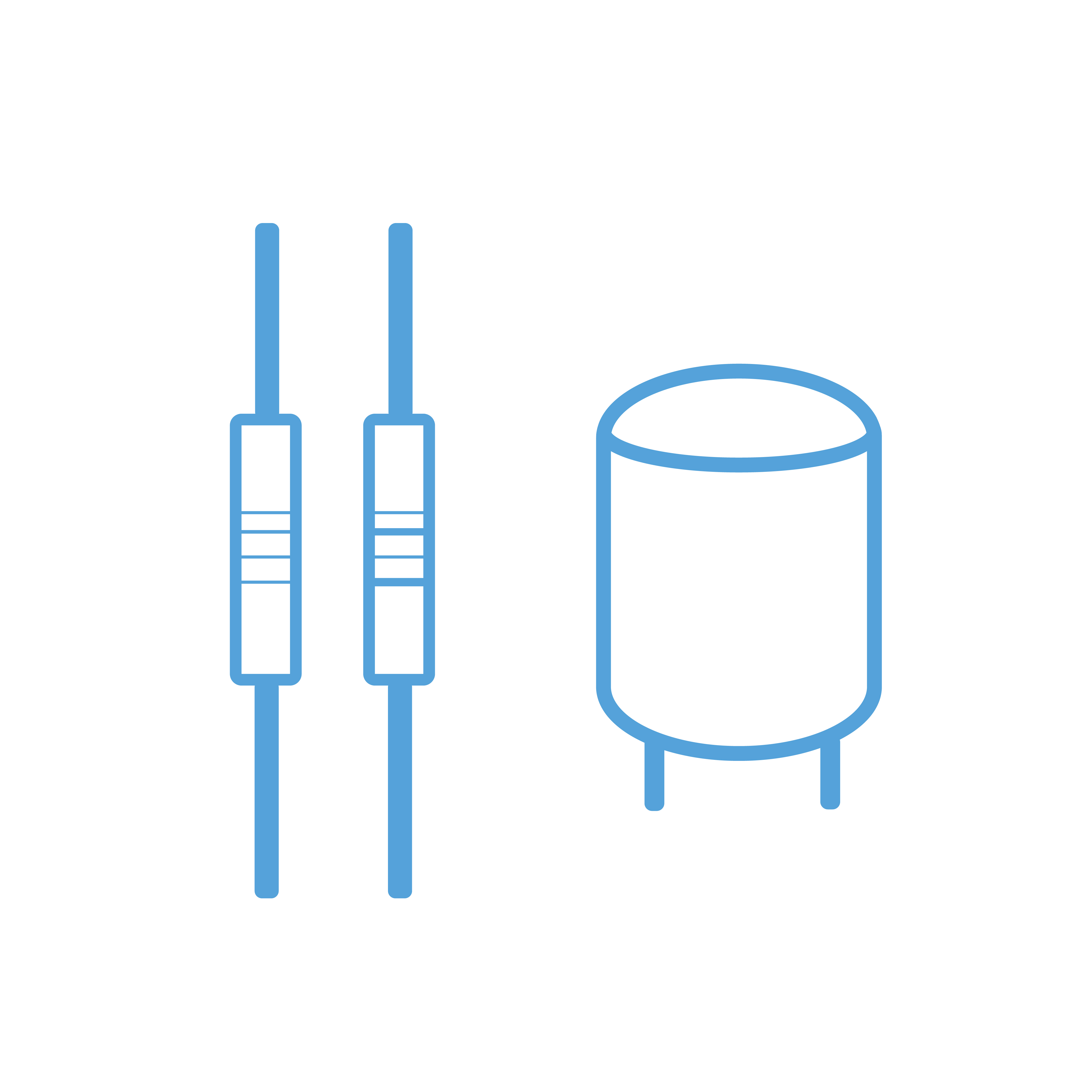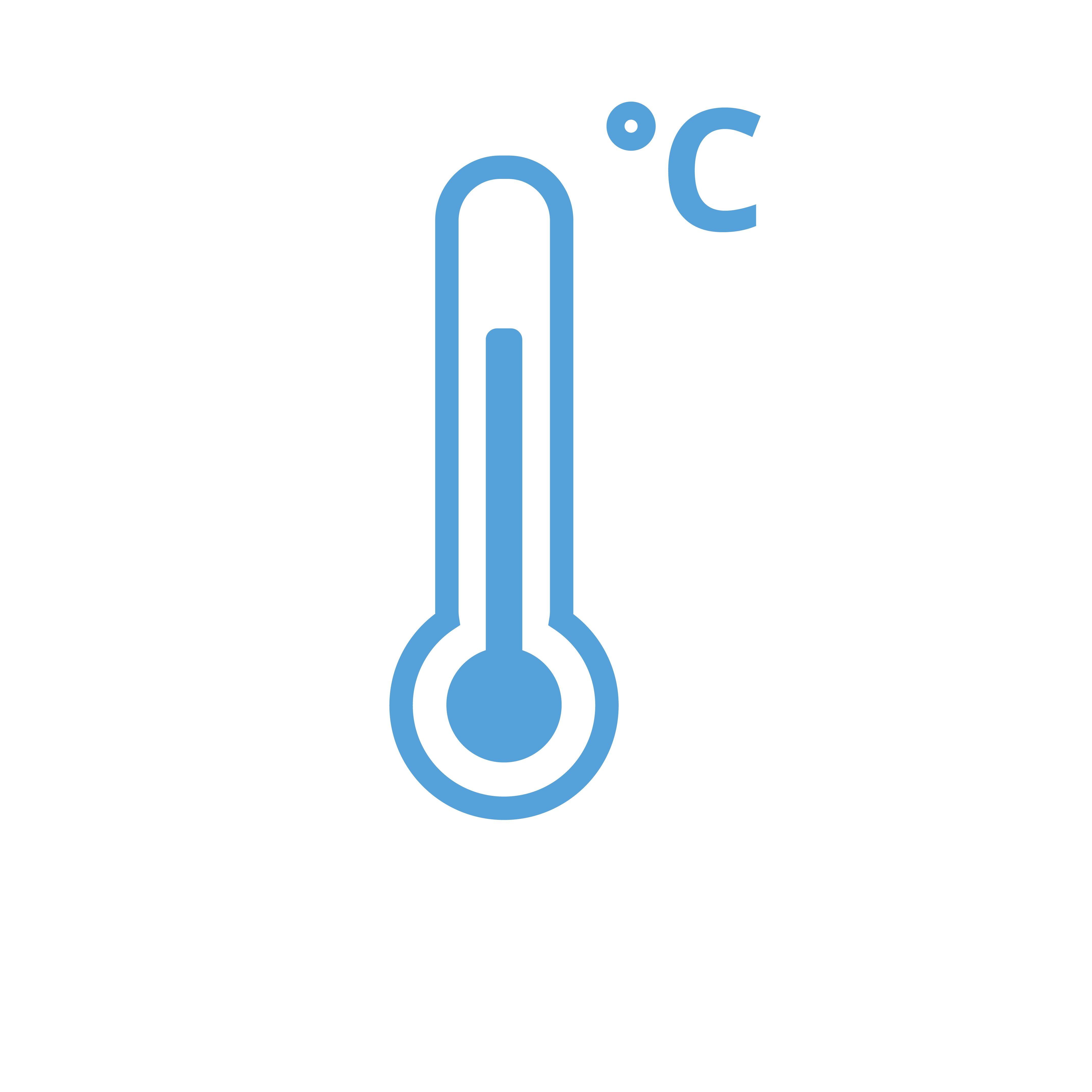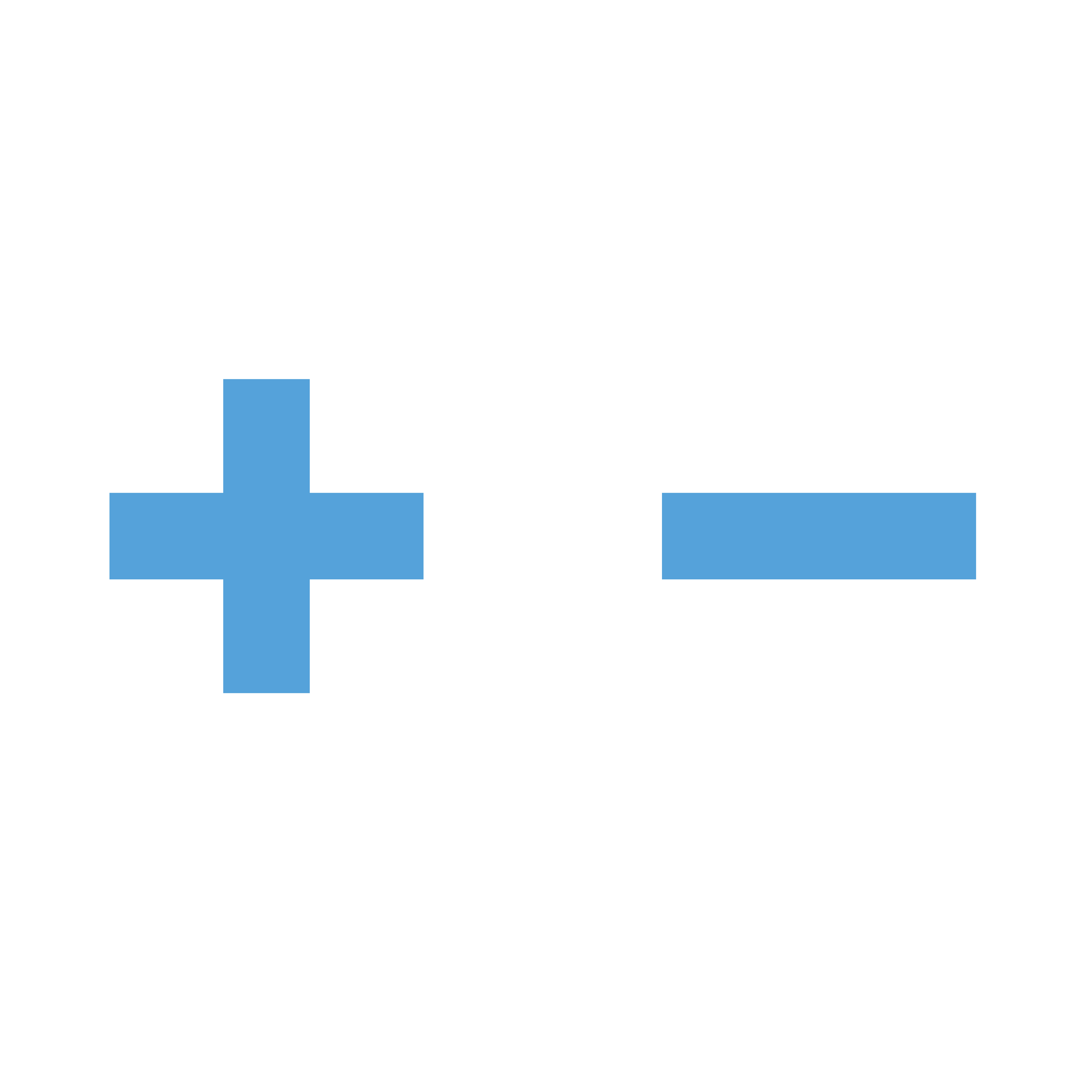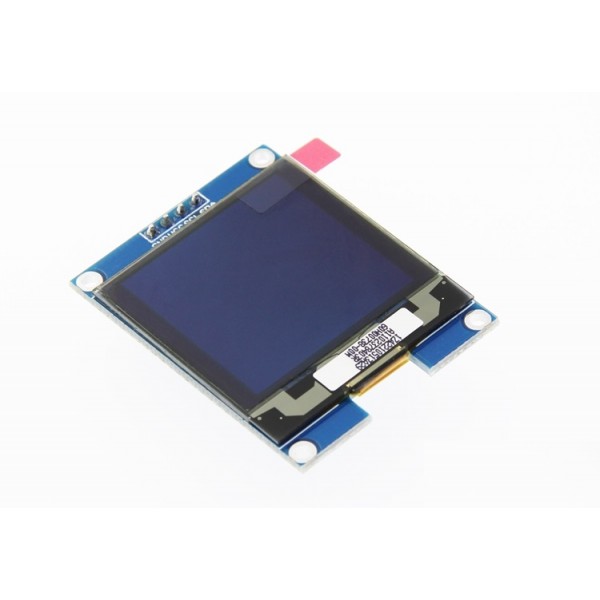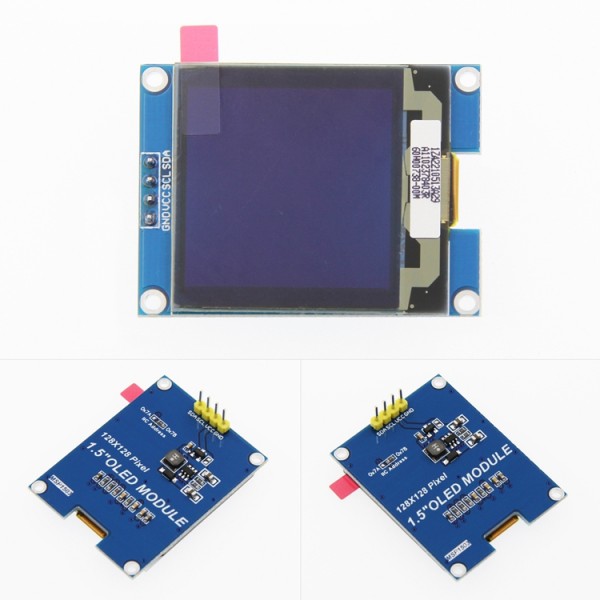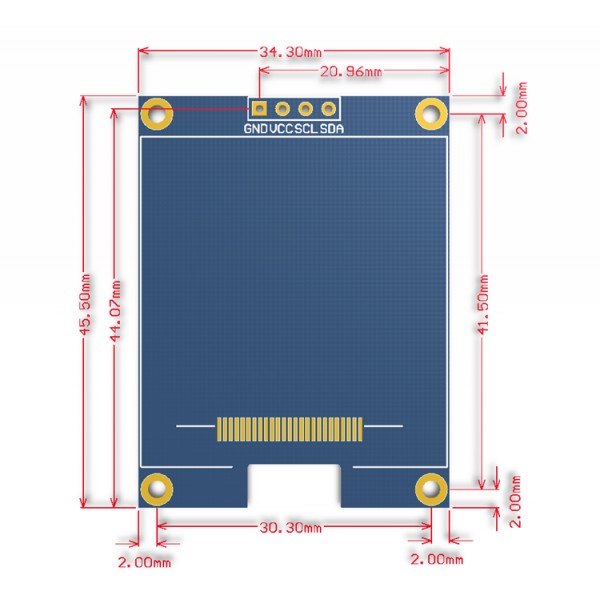Discontinued
1.5 inch OLED Display 128*128 pixels white - I2C
- Availability: Discontinued
- SKU: 001749
€11.00
Ex Tax: €9.09
10 or more €10.75
20 or more €10.50
50 or more €10.25
100 or more €10.00