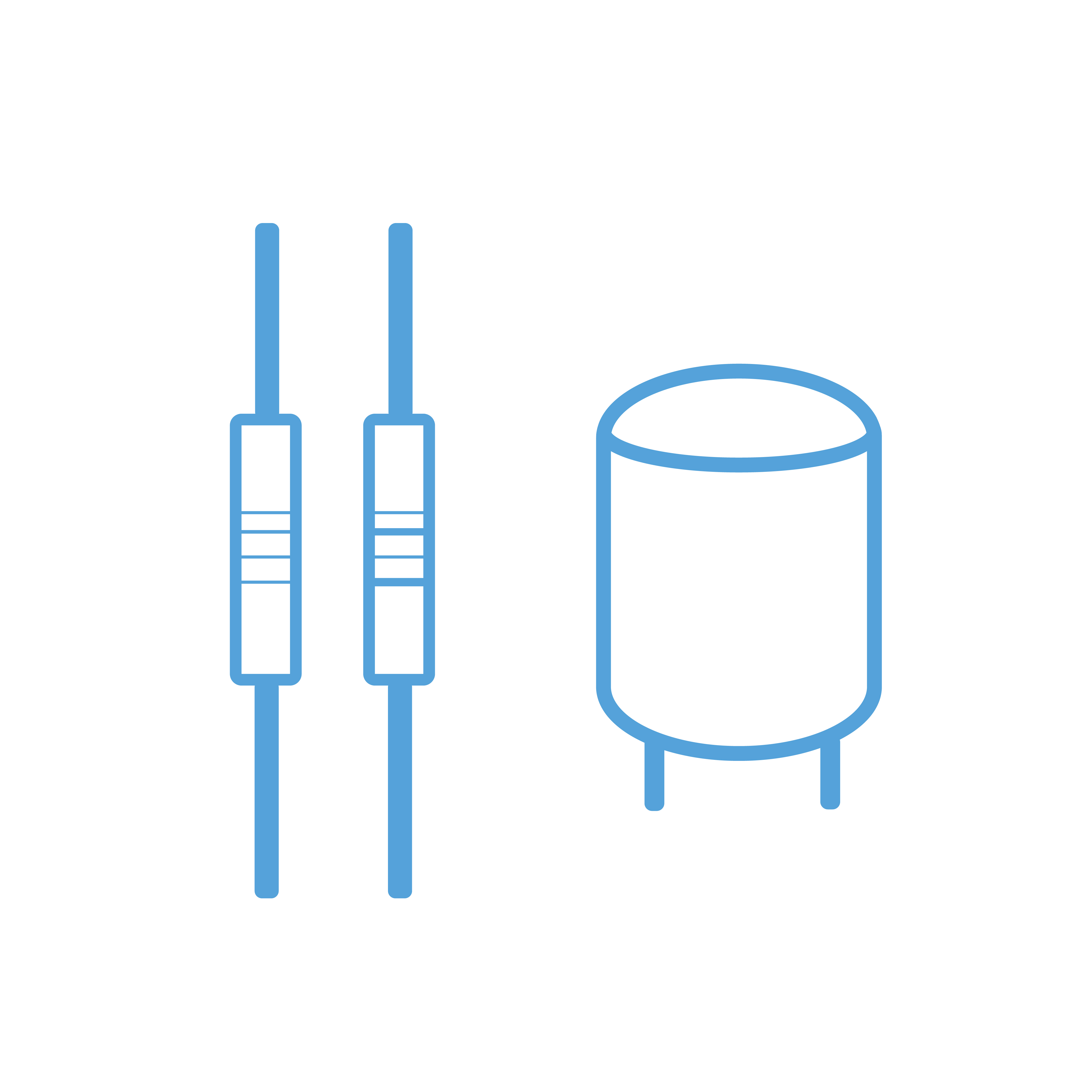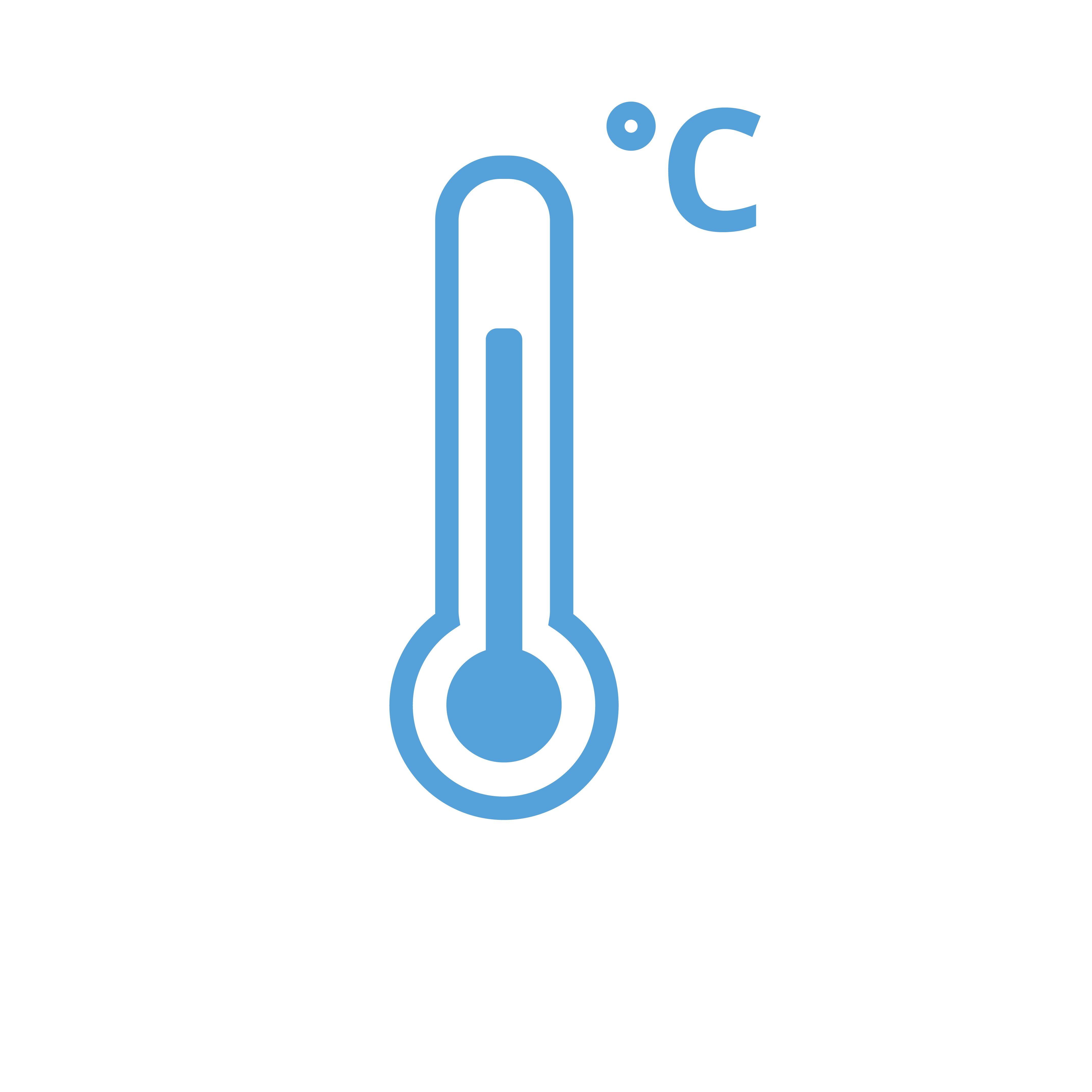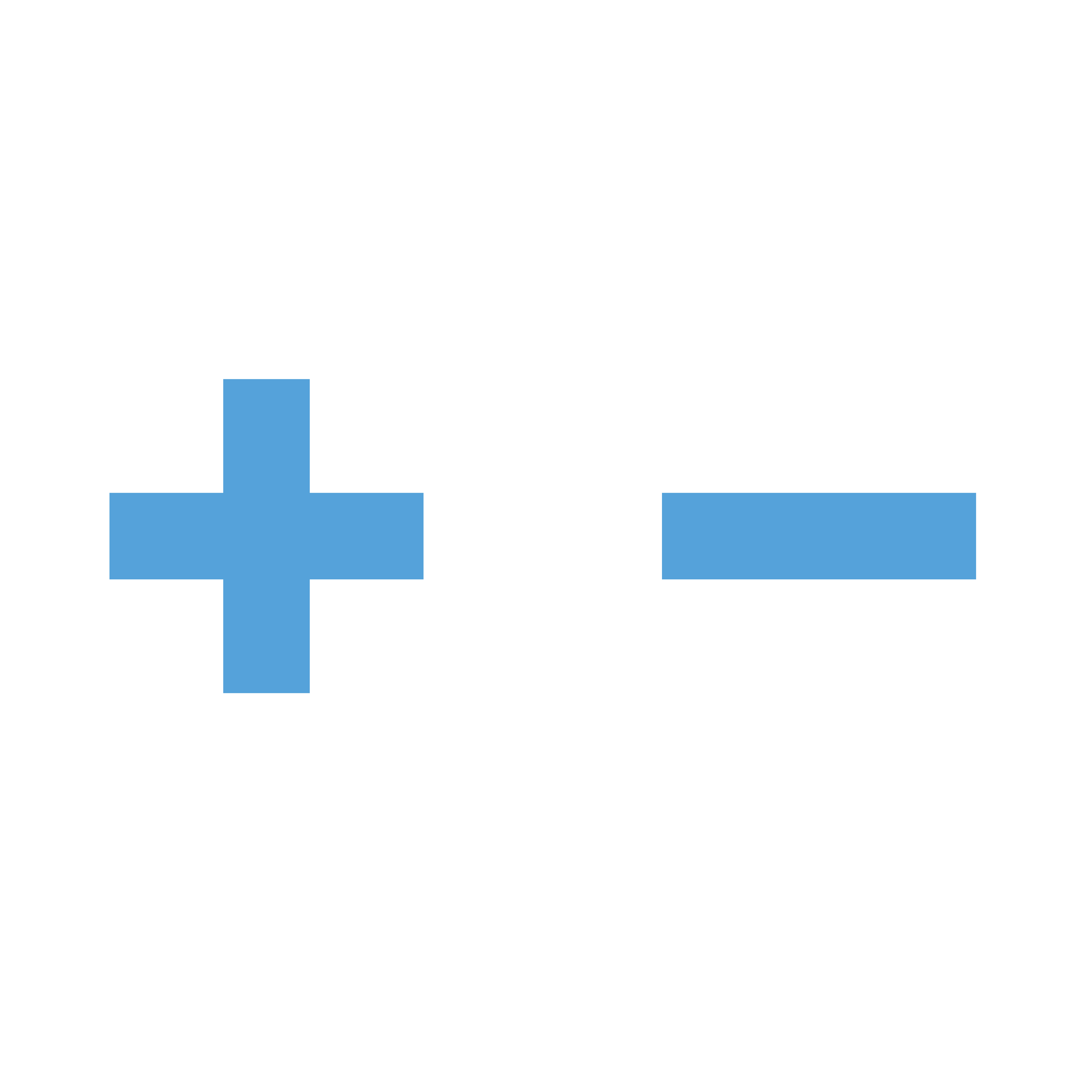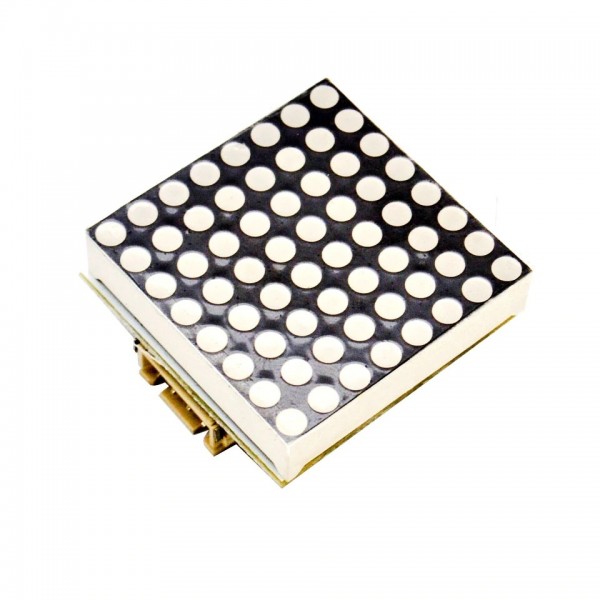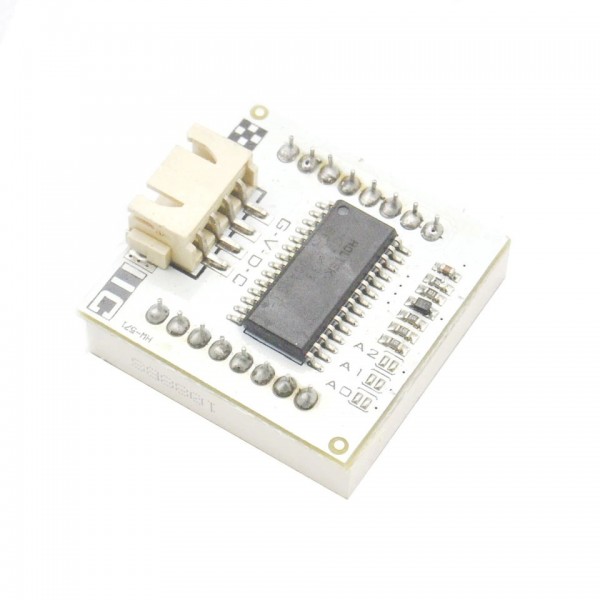2-4 Weeks
8x8 LED Matrix - I2C Communication - Red
- Availability: 2-4 Weeks
- SKU: 002916
€4.00
Ex Tax: €3.31