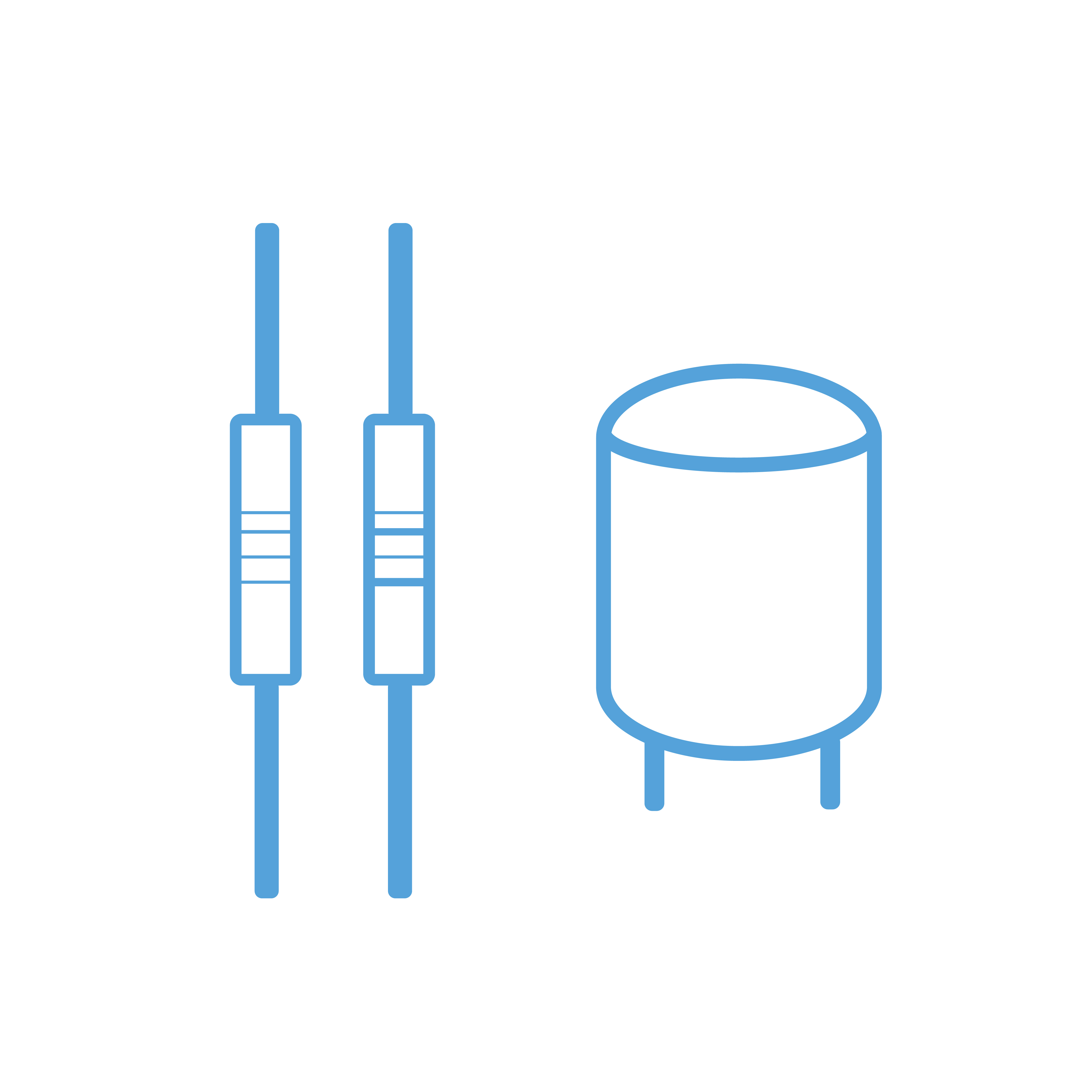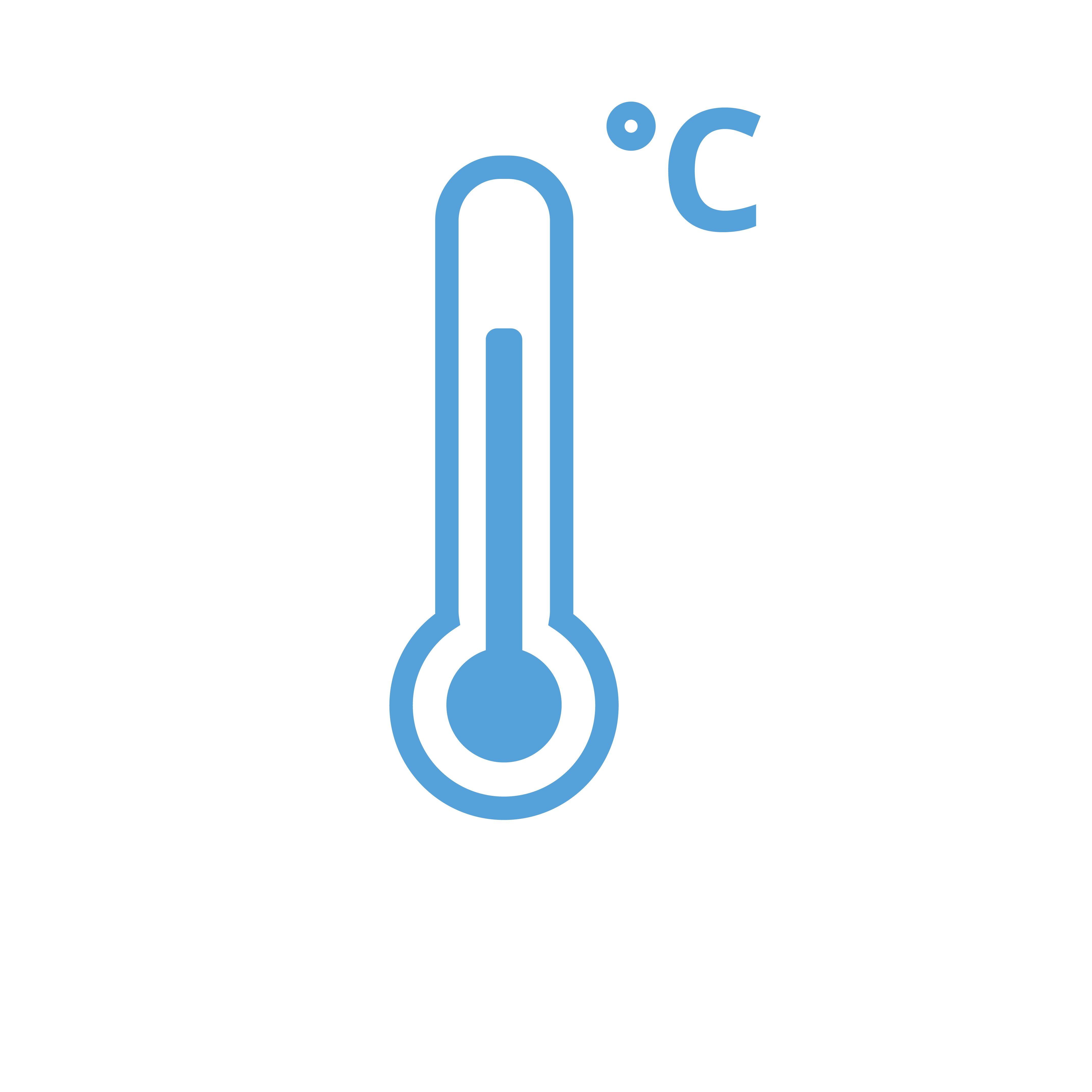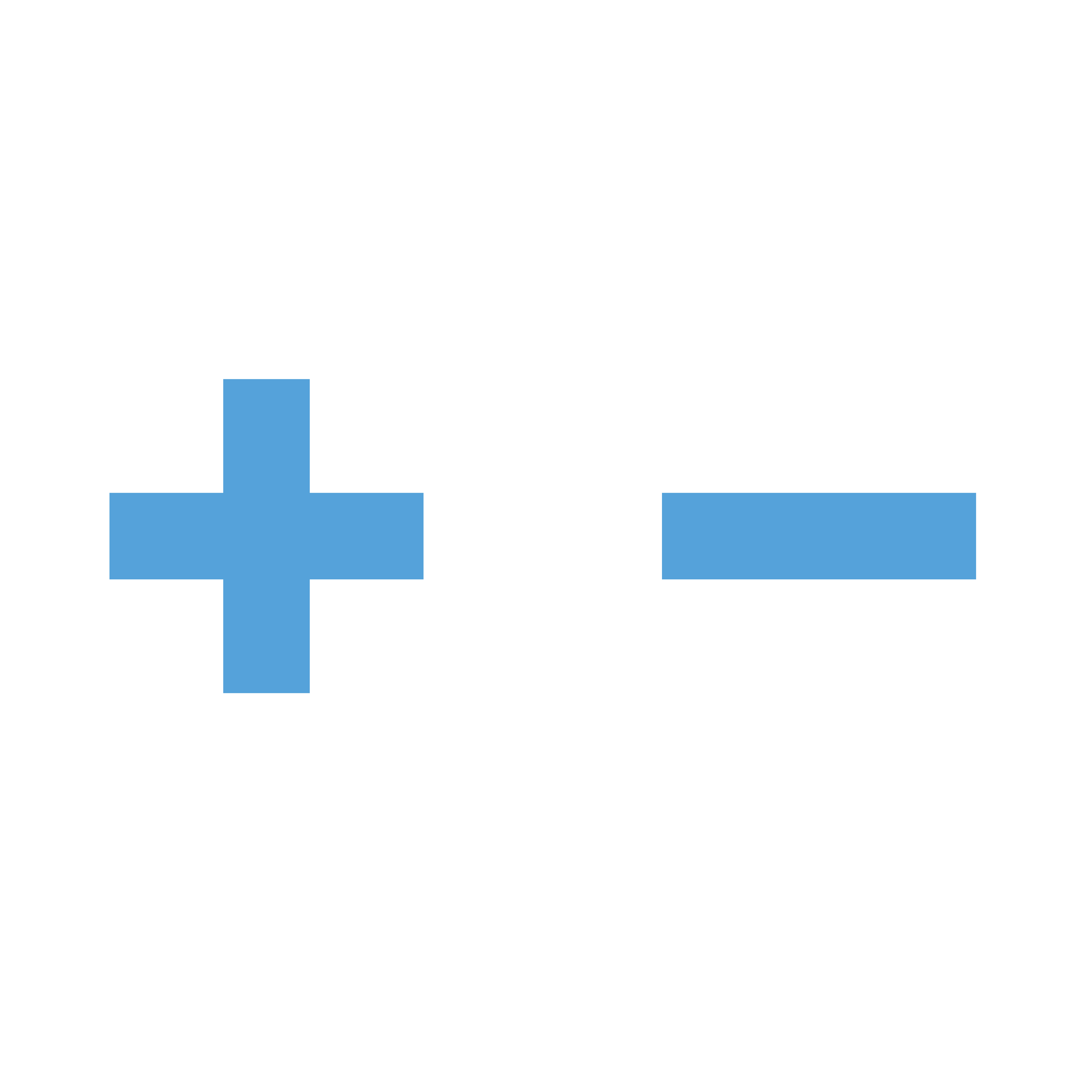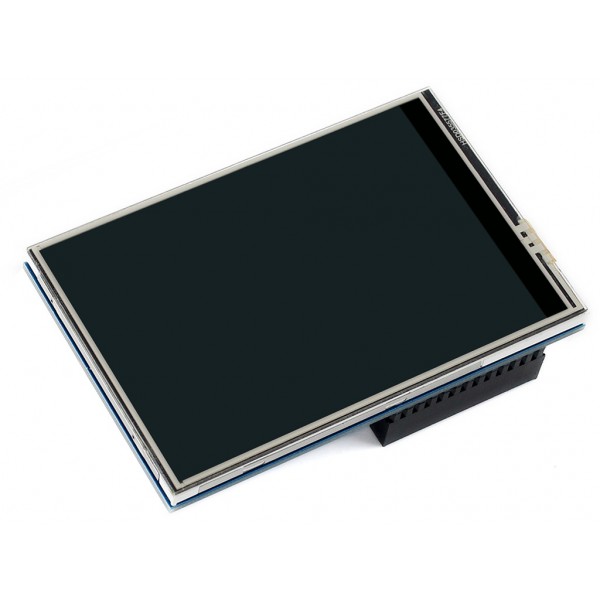Yes, this driver is faster: LCD-show
Instructions
Install the driver by entering the following in terminal:
sudo rm -rf LCD-show
git clone https://github.com/goodtft/LCD-show.git
chmod -R 755 LCD-show
cd LCD-show/
sudo ./LCD35-show
The Raspberry Pi will now restart automatically. Once the Pi has booted back up, open terminal again and run the following:
sudo nano /boot/config.txt
Scroll down until you see the following line:
dtoverlay=tft35a:rotate=90
Adjust this line to:
dtoverlay=tft35a:rotate=90, fps=30, speed=42000000
Save the file (CTRL+X) and restart the Raspberry Pi:
sudo reboot now